Is Linux the most secure OS in the world?
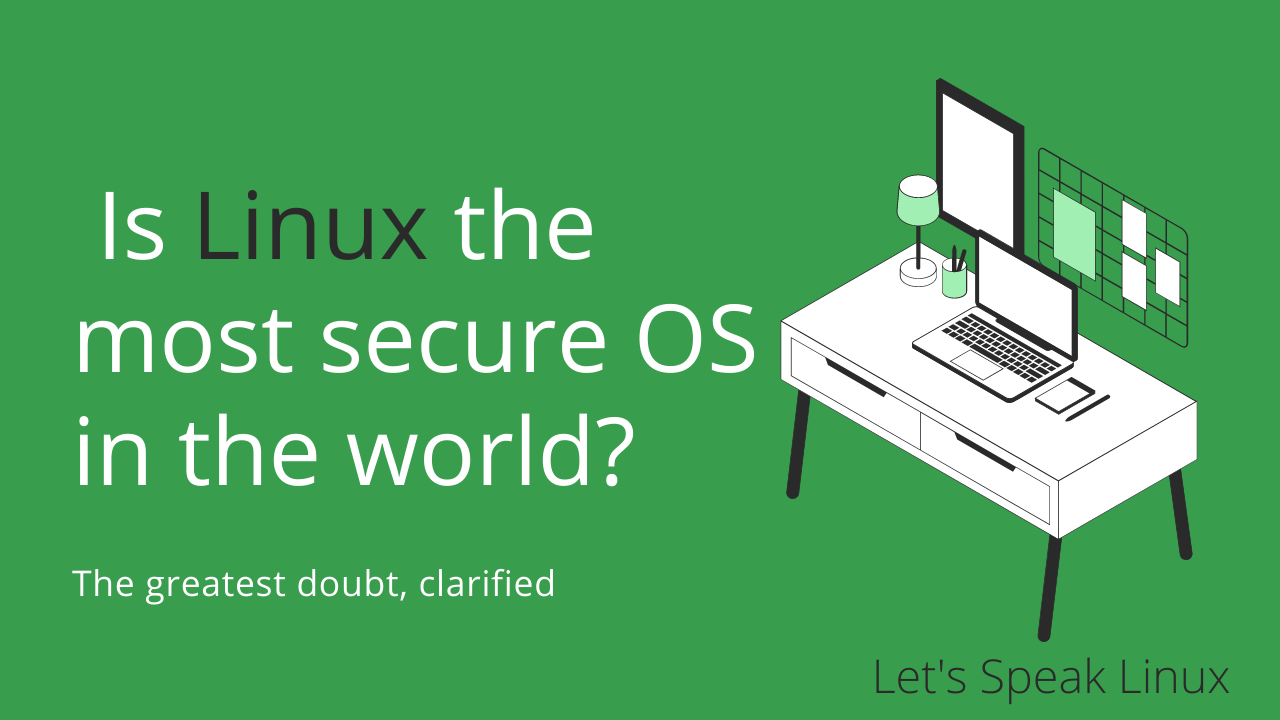 |
| Is Linux the most secure OS in the world? |
Many of us have this doubt. Since hacking is primarily done with Linux distros like Kali linux, Parrot OS etc., people have an opinion that Linux is completely secure. Is that the truth, or is it a stereotype?
Yes my readers, that's what we're gonna look into. Without further delay, let's move on!
Why is open-source better?
An open-source software is better than closed-source and proprietary operating systems / software. Due to its nature of being open-source, third-party developers can go through the source code and find out the vulnerabilities before anyone could.
As an example, Brave browser had a very serious issue with its Tor feature, and the problem was spotted by a third-party developer who was playing with the source code.
How does a Virus execute, how Linux defends it, and why Windows fails to?
Okay, let's make it clear. Any Virus file, malware, or any software needs permission to execute. This permission is easily offered in Windows, since UAC (User Account Control) level is at lower level, and also that most Windows machines run on Admin accounts. (Replied by Jordan K at Twitter)
Most of the time, Linux doesn't get affected by a virus because, a virus is essentially just a program. And, programs don't get executed unless the user grants permission to run via a sudo install or gives it chmod a+x or chmod 755 (i.e., read-write-execute access for users) on .run/.sh/.bin/deb/rpm, etc (depending on what distro you're using). (Replied by csfinch at Twitter)
Linux does not secure that place all the time
Trojans on servers aren't so uncommon. There are a lot of root owned programs executable for everyone. So, in corporate environments, you need well experienced sysadmins to handle servers, and not some random person doing it as a part time job. (2 paragraphs replied by Mina at Twitter)
Why Windows fails, and Linux excels (here)?
Well, the first limitation is that, User Account Control (UAC) isn't at the peak since most users hate the irritating pop-ups. To fix that, please increase the User Account Control level to the maximum.
For example, the device manager requires administrator access, because it lists every device found in the system and the removal of a driver could cause serious issues. But while executing, it just opens as a normal application.
The second limitation is, most of the Windows users have their one and only administrator account being used, and being an administrator can cause serious issues at times when you do not know what you're doing.
So, Linux excels here. Any account created is a standard account, where the root account is the administrator (which is hidden by default). If users have to install something with administrator access, they require the root password and hence, it's a plus for Linux.
Viruses for Linux are pretty rare on end user devices because of the limited damage they could do, and also that it has the lowest market share of 1.97% as per the first quarter of 2021, and Windows has a whopping 88%. This is one of the major reasons for Linux not being attacked.
Conclusion
So, what does this article mean? Linux is very secure to use and Windows is trash? No, my dear people. Read through the article once again.
Those words does not mean that Windows is trash and it has the lowest security measurements. Microsoft is making Windows more secure day by day. They are fixing tons of bugs everyday, making it secure.
Any electronic device in this world is hackable. If a device contains silicon chips, then it's hackable no matter whether it's a tiolet or a fan or a mobile phone. The same here.
Okay, is Linux the most secure OS?
The shortest answer is NOT exactly. It also depends on what you're comparing with, like Windows or any other operating system.
Of course Linux is secure, but not the most secure ones in this world. Not all Linux distributions are the same, and they differ a lot in their characteristics.
Finally, how should I keep my operating system secure?
Anything in this world, when handled and maintained properly, is secure. So, the below are few recommendations:
Update your system as soon as a security update arrives (whilst be careful with major feature updates. Double check before installing major updates).
Update your apps regularly. As soon as the company finds a bug, they'll fix it and release as an update.
Don't download anything from the internet, or install anything from third-party. This statement also includes cracked software and pirated software. Don't play with them.
Be aware of what you are doing. Don't install a program, don't disable an option or remove any file without proper knowledge about it, since it may break your system.
Avoid visiting random and unknown sites. If a site shows a lot of pop-ups or does not have a certificate (or doesn't feature https as the protocol), don't hesitate to go back. Clear your cookies and web data if you've visited one by mistake.
And that's all about this topic. Please be safe in this internet world.
We have the comments section enabled, to discuss matters. You share your opinion, and let's discuss. Use the given tools.
Thank you :)


Comments
Post a Comment