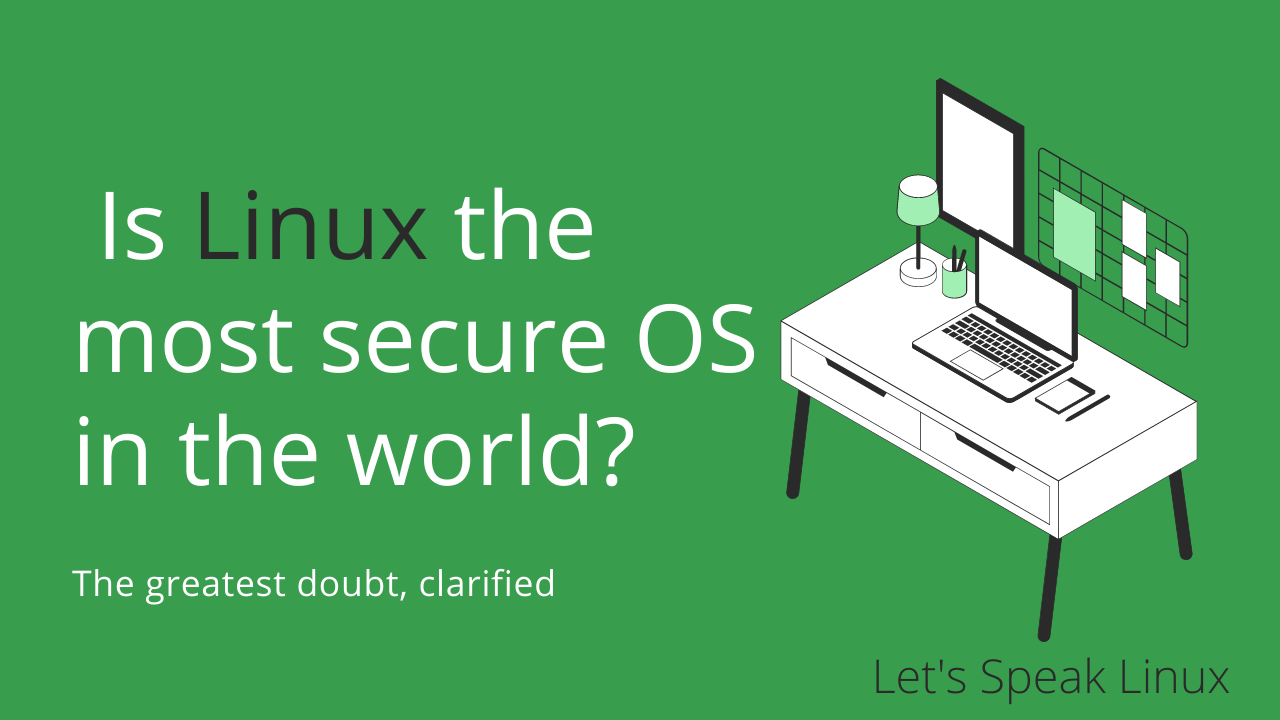Expand a partition by shrinking the other one
Imagine this situation where your hard drive is filled with tons of partitions and the one that has a lot of space is at the end / middle. You wanna expand a partition with that remaining lot of space. This tutorial will help you with that!! Please make something clear: READ THROUGH THE WHOLE ARTICLE CAREFULLY AND THEN START THE PROCESS. Your data won't be lost during this process, unless you interrupt! An overview of what we're gonna do here Shrink 10GB from Linux Blog , which is /dev/sda2 Move the unallocated space past the partition Add that 10GB into the root partition, which is /dev/sda1 Mandatory requirements If you're gonna extend some random partition, then nothing is needed in specific. Except Gparted (just run sudo apt install gparted and you'll get it) If you're gonna extend the Windows partition, then you should first boot into Windows and disable fast startup (steps for disabling fast startup at the beginning of mentioned article)...